Auto-Correct allows you to automatically "correct" payments as they are imported. It is designed to cover the classic use case of Mr Jones, who for the past 20 years has been paying his council tax every month using "Mr Jones" the reference rather than the actual council tax reference.
If a payment matches the rules on the left hand side of the screen, the values on the right hand side of the screen are applied.
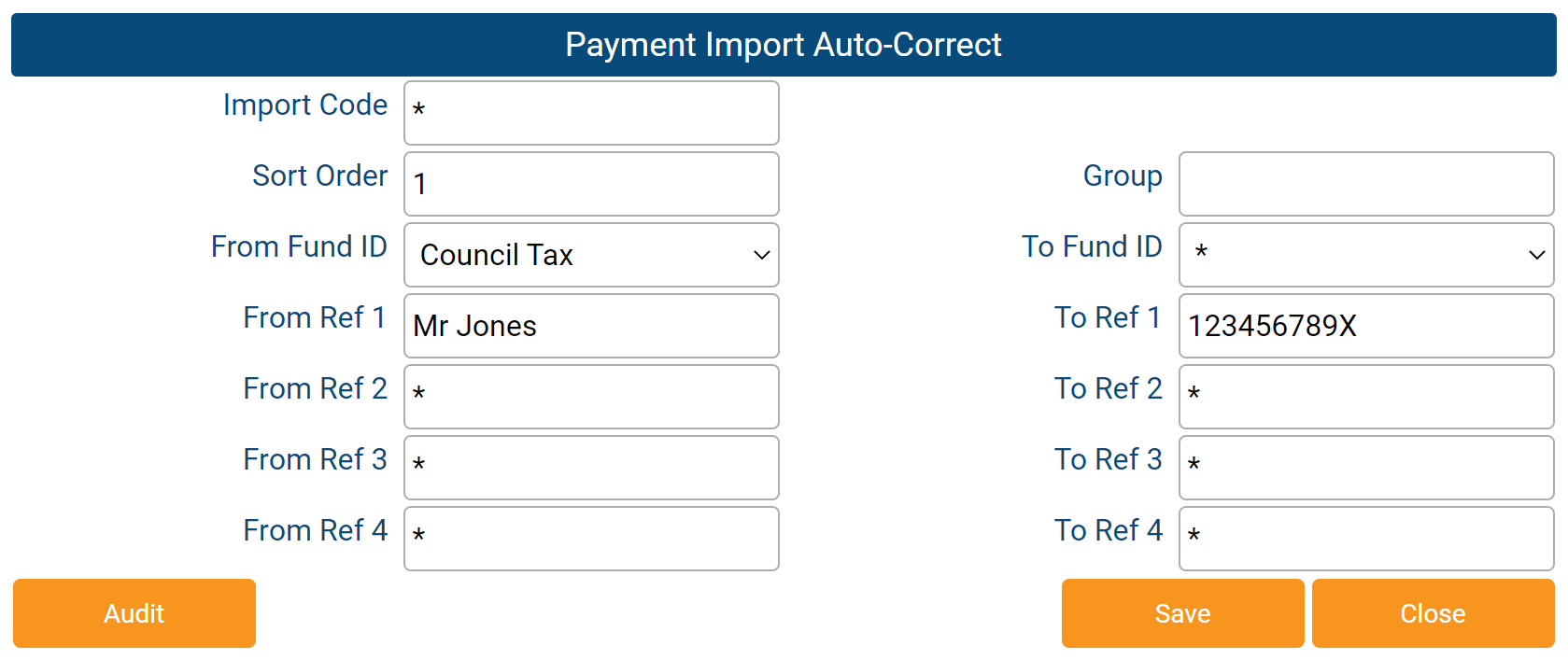
Matches are "star matches" by default, so:
- "*" matches anything
- "ABC*" starts with ABC
- "*ABC" ends with ABC
NB - A blank is specifically a blank - it will only match another blank!
You can also match using Regular Expressions by enclosing the match value in forward slashes - i.e. "/[REGEX]/".
The values on the right hand side are applied to any payment matching ALL the rules on the left.
To retain the existing value, use "*" - otherwise the value will be replaced with the specified value, including blanks!
So for the example specified above, we'd leave everything as "*" except:
- From Fund = Council Tax
- From Ref 1 = 'Mr Jones'
- To Ref 1 = '987654321X'
Groups
Normally, the system will run all the rules available - so be careful, because if there was a 2nd rule in the example above, it would be matching on the MODIFIED Ref 1 value (987654321X), NOT the original value.
However, when a Group is specified, the system will exit after the first successful match in a group.