The SmartPay 6 Report Editor allows you to create, share and schedule your own custom reports.
️️️️⚠ A SmartPay 6 Report is based on a View - non-admin users will need permission to access a View, via their User Group.
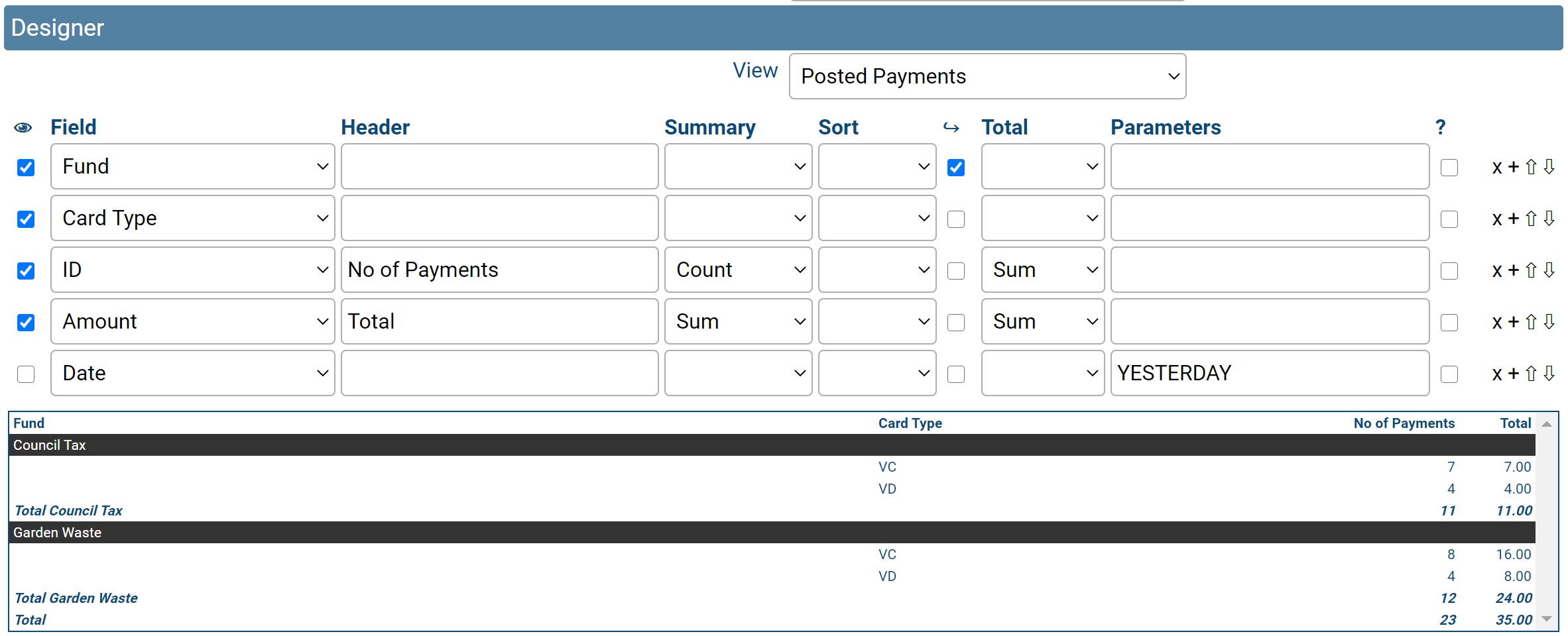
👁
Whether (or not) the field is visible in the report output. (For example, you might want to use a field as a filter without it actually appearing on the report.)
Field
The field from the View. (If a field you need is not there, you (or your administrator) may need to create a new View containing that field.)
Header
The column title, which appears at the top of the report.
Summary
Indicates that this field should be displayed as a summary of the data - e.g. a total or a count.
Sort
Indicates that the output be sorted by that field.
↪
Indicates that the report output will be grouped by that field.
Total
Show as a total or count at the end of each section.
Parameters
Hard-coded parameter - e.g. "YESTERDAY" for a date field. You can use standard Search Parameters & Operators.
?
Indicates that the parameter is user-editable.